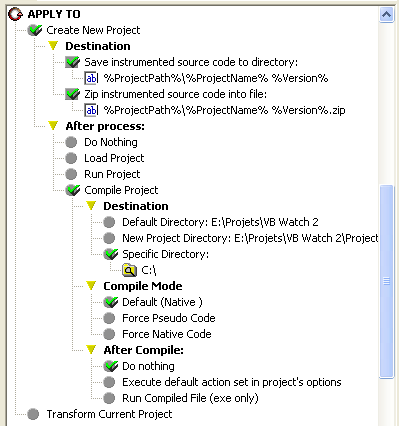
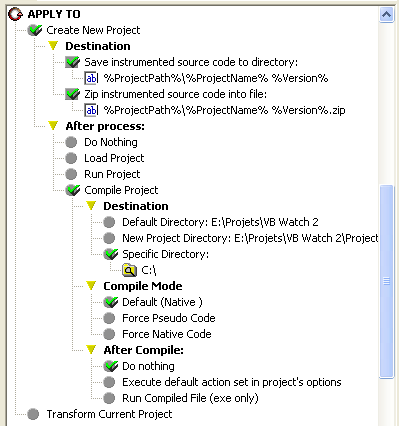
Destination
Select if you wish to keep a copy of the intrumented source code on your disk and/or if you wish to compress it in a zip file.
You may eventually:
- zip it but not save it: the source files are deleted after zipping,
- neither zip it nor save it, which may be useful when you only need a compiled executable.
About folder names:
You may use macros: %ProjectPath%, %ProjectName%, %Version%.
If you do not check the "Save...on your disk" box, VB Watch will work in the temporary directory of your system.
After process
There are number of things that VB Watch can do for you additionally. Items are self-explanatory. Just choose from the list.
Note: About After Compile:Execute default action set in project's options: click this box if you wish to execute what's set in the Project Properties dialog box, Debugging tab, under When this project starts.
Transform Current Project
This option is only available to Protector plans, when in the VB IDE.
Check this option if, for some reasons, you want to instrument the original project.
After the modifications, there will still be a way to get your original project back with the Remove Protector Code menu, but please note that some minor changes won't be reversed. These changes do not corrupt the logic of your application:
some line continuation characters may be removed.
"If <code> Then <code>" may be split to:
If <code> Then
<code>
End If
lines with more than one instruction separated by ":" may be split too.